There are many times when you’ll want to put a picture into an email. If you use Gmail this was hard to do until April of 2009 when Gmail made it easier, but not as easy as they should have. What you have to do is click the Settings tab. Make sure you are using Rich formatting. If you are you’ll see a toolbar below the subject box. Once you’ve clicked Settings click Lab. This is where Google puts “Some crazy experimental stuff”. Why inserting an image should be crazy and experimental in the minds of Google’s designers is mysterious. It proves yet again you don’t have to have any judgment to get rich.
Now look at all the option under Lab until you find Inserting Images and click the enable button. This will put an insert image button on your Gmail toolbar. See below.
At least that’s how it’s supposed to work. When I tried it on a computer running Windows 7 Ultimate Insert Image was nowhere to be found under Lab. I looked for half an hour sure that I was the victim of a short circuit in the visual cortex. But there was no Insert Image option. I got an outside consultant. He couldn’t find it either. I remembered that Windows 7 is just version 2 of Vista. So I did what any sensible person does when Vista doesn’t work. I went to XP.
I opened Gmail using a netbook running XP, went to Gmail, clicked, Settings, clicked Lab, and looked for Insert Image. Sure enough there it was one third of the way down. I enabled the option and looked at my Gmail toolbar. There was the image option shown above. I then went back to my brain dead Windows 7 computer and opened Gmail. The image option was now on the toolbar. When I went to Setting/Lab the Insert Image option was first on the list.
Is there a point to all this? Probably not other than it pays to have XP available when you run into a problem with Microsoft’s more “advanced” operating systems. Of course Google could be responsible for this glitch. Or it could be some obscure neurological disorder affecting my brand new computer. When it comes to computers who know why anything works or doesn’t work?

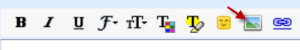






***** obscure neurological disorder affecting my brand new computer*****
I got a new Dell last fall and it was dellsaster. And Dell wouldn’t talk to me about it unless I PAY THEM. This computer shut itself on and off at will, altho sometimes it would just shut down Windows xp. It made noises like some mega cricket, ear splitting!! It would turn itself on in the middle of the night, or turn itself off in the middle of a printing job. It condesended to copy one half of one dvd, but after that would copy nothing to disk. The Roxio ce program I had worked fine on the 11 year old Gateway. But Dell put on a Roxio de program that was worthless. A friend had the same problem with her new Dell
Rather that pay Dell for what I would still have to do manually, I paid my tech who is such a determined guy he always figures out a fix, or a way around the problem. So anyone buying a Dell please add several hundred dollars to the price.
Incidentally, 11 years ago when my new Gateway acted up, they sent a tech out to fix it…free!!
I got a new Dell less than two years ago. It never worked right despite replacing its sound card, hard drive, and video card. I finally gave up and had a new computer built specially for me by one of the medical school’s computer techs. He had built one for me earlier which lasted seven years; in fact it still works. At the time I bought the Dell he was too busy to build a replacement for me. The one he just built works fine. The relatively new Dell is in the garage. Obviously, I’m staying away from Dell in the future.
My 11 year old Gateway still works fine. It was just very slow on the internet and way too slow for Pro Tools 8 (like Photoshop for music).
thank you